Bootable USB drives are essential tools for installing or repairing operating systems. However, it can be frustrating when your USB drive does not work. If Bootable USB Not Working in Windows, then here are some reasons and solutions that you can try to Fix Bootable USB Not Working in Windows 10/8/7/11
- Incorrect USB format
Another reason why a bootable USB drive may not work is that it is not formatted correctly. Make sure that your USB drive is formatted to the correct file system. For example, if you are installing Windows, then the USB drive should be formatted to NTFS. If you are installing a Linux distribution, then the USB drive should be formatted to FAT32.
- Corrupted USB drive
If your Bootable USB Not Working in Windows it may be because the drive is corrupted. To check if the drive is corrupted, try plugging it into another computer and see if it works. If it does not work on another computer, then the drive is most likely corrupted. You can try formatting the USB drive and creating a new bootable USB drive.
To Fix Bootable USB Not Working in Windows 10/8/7/11 for Corrupted USB drive try the Below given Solutions
1. Plug USB Drive in the computer and make remember the drive letter and the size of the disk.
2. Now go to Start then type cmd then Right-click cmd (in the menu) then Run as Administrator.
3. Now type diskpart
4. Now type list disk
5. now check your disk and select type select disk followed by disk number?
6. Now type clean
7. Now type create partition primary
8. Now type select partition 1
9. Now type active
10 . Now type format fs=ntfs quick
11. Now type exit
copy and paste these commands:
diskpart
list disk
select disk?
clean
create partition primary
select partition 1
active
format fs=ntfs quick
exit
In conclusion, if your bootable USB drive is not working, there are several reasons why this could be happening. It could be due to incorrect boot order, a corrupted USB drive, incorrect USB format, insufficient power supply, or outdated hardware. By trying the solutions mentioned above, you should be able to fix your bootable USB drive and get it working again.


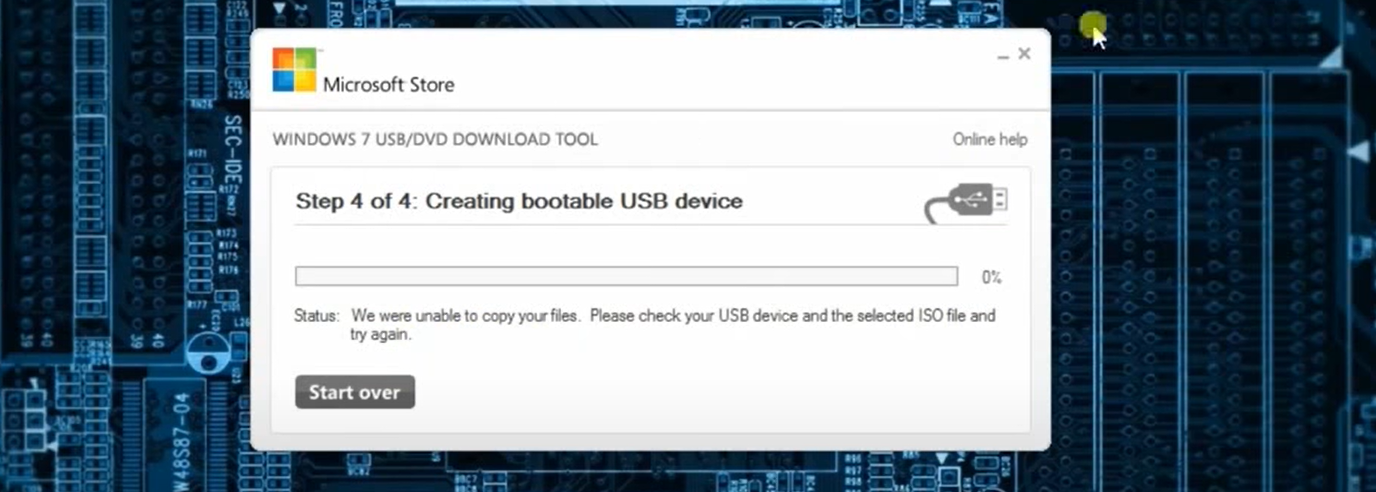
Everything is very open with a very clear description of the challenges. It was really informative. Your site is very helpful. Many thanks for sharing!